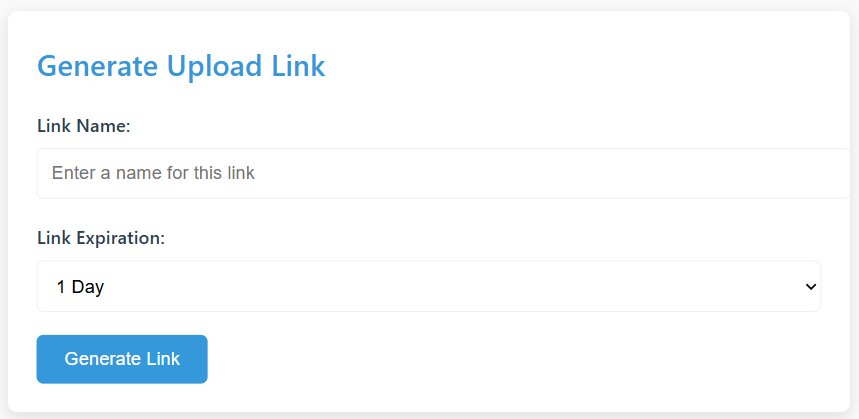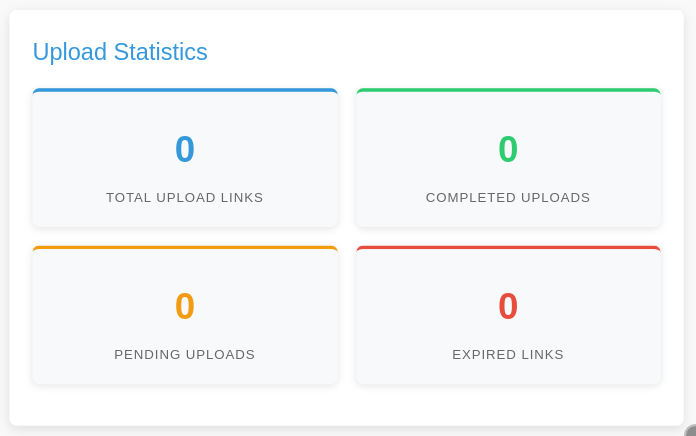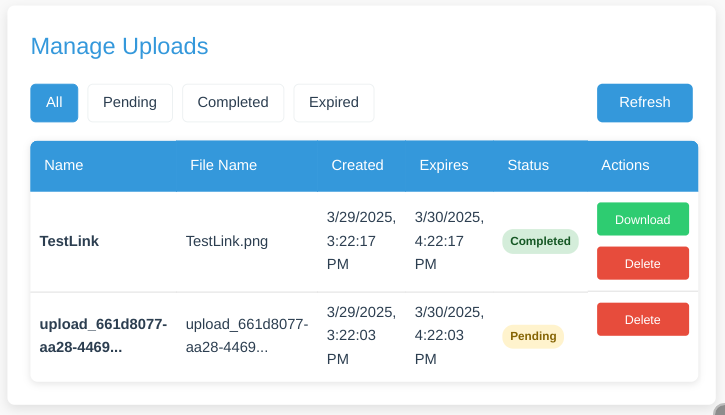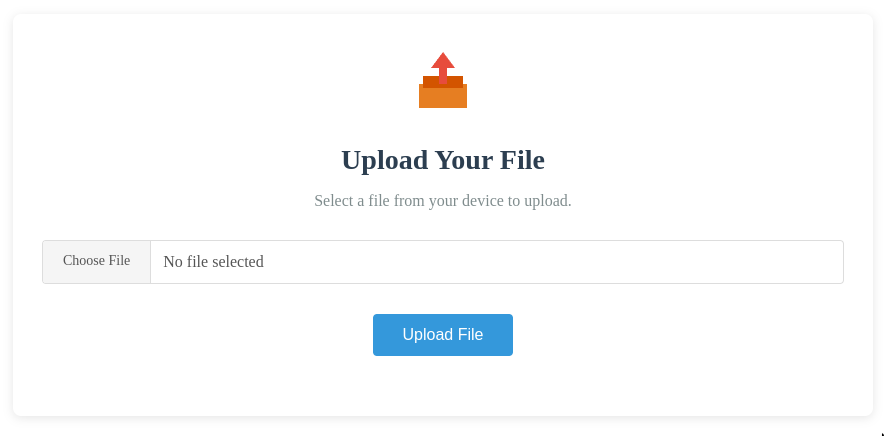DropMe is available as a Docker image for easy deployment. Choose your preferred method:
Quick start with basic configuration:
docker run -d \
-p 8080:8080 \
-e ADMIN_USERNAME=admin \
-e ADMIN_PASSWORD=securepassword \
-e SIGNING_SECRET=your-secret-key \
-e JWT_KEY=your-jwt-secret \
-v dropme_uploads:/app/uploads \
-v dropme_db:/app/db \
--name dropme \
madrent/dropme:latest
For more advanced configuration:
- Create a
docker-compose.yml file:
version: '3.8'
services:
app:
image: madrent/dropme:latest
container_name: dropme
ports:
- "8080:8080"
volumes:
- uploads:/app/uploads
- db:/app/db
env_file:
- .env
environment:
- PORT=8080
- DB_PATH=/app/db/fileupload.db
- UPLOAD_DIR=/app/uploads
restart: unless-stopped
volumes:
uploads:
name: dropme_uploads
db:
name: dropme_db
- Create a
.env file in the same directory:
# Admin authentication
ADMIN_USERNAME=admin
ADMIN_PASSWORD=securepassword
SIGNING_SECRET=your-secret-key-change-this
JWT_KEY=your-jwt-key-change-this
# Storage configuration
STORAGE_TYPE=local # or "s3"
# S3 configuration (if using S3 storage)
# S3_BUCKET=your-bucket-name
# S3_REGION=us-east-1
# S3_ACCESS_KEY=your-access-key
# S3_SECRET_KEY=your-secret-key
- Run with Docker Compose:
docker-compose up -d
Default Admin Access
Access the admin dashboard at http://localhost:8080/admin using the credentials specified in your environment variables:
Default username: admin
Default password: admin (or the value of ADMIN_PASSWORD if set)
Important: Be sure to change the default credentials in production environments!